 “I’m as mad as hell and I’m not going to take this anymore!”
“I’m as mad as hell and I’m not going to take this anymore!”
Why? Yesterday I read another Web article on creating THE FILM LOOK and today THIS – a review in a $10 glossy magazine. It’s about Canon’s terrific little HV20 camera, and it says:![]()
How wrong can you be? The HV20 is a wonderful camera but 24P as favorite feature? No way! Read on, dear reader.
If you think that the HV20’s 24P mode makes video look like film, run, don’t walk, to an optician. Maybe to a psychiatrist as well!
Film negative is for printing, not for direct viewing. Similarly, 24P was devised as an intermediate process on the way to printing 35mm movie film – you weren’t meant to view it!
Then the marketing folks thought it was a GOOD IDEA. And next thing it’s being promoted as part of THE FILM LOOK. Oh really?
Compare 24P footage from the Canon HV20 or the Sony V1U with, say, an action thriller, The Bourne Supremacy. There’s no comparision.
You can pile on all the color and gamma filters in the world and it’s still never going to look like Bourne – nor is cousin Fred going to look like Matt Damon.
Since that didn’t work, perhaps the problem is the HV20’s small chip size creating a huge depth of focus. Maybe you need a MOVIEtube, a P+S Technik 35, or a Redrock Micro M2 35mm adaptor tube. These help on close ups by throwing the background out of focus.
But going back to our Bourne movie – its wide shots are in sharp focus front to back. So that’s not the secret.
AN EASY REALITY CHECK
Set up a High Def. HDMI monitor so that you see the live output of your HV20 camera. Now pan across the view from your window in 24P (actually: 23.98 progressive frames per second) – it’s going to be jerky.
Swap to 60i (actually 59.94 interlaced fields per second). Pan again. Surprise. It’s nice and smooth. Did the 24P jerks look like film? No way.
Now transfer both shots to FCP for editing. Use the 24P setting to match your 24 shot and, of course, 60i for the interlaced shot. Watch the playback on an HD screen. Which looked better – 24P or 60i?
Did FCP smooth out the jerkies? Nope. Wasn’t it meant to? I thought so.
Did the 24P shot look anything like film? Of course it didn’t. It looked like jerky video.
Let’s face it, this FILM LOOK is a tough nut to crack. I know. I’ve been there too.
MY SHAME – A SAD STROLL DOWN MEMORY LANE
Way back in the mid-’90s I bought the DigiEffects’ CineLook plug-in for my Avid – I think I paid over a grand. I forget. I am in denial.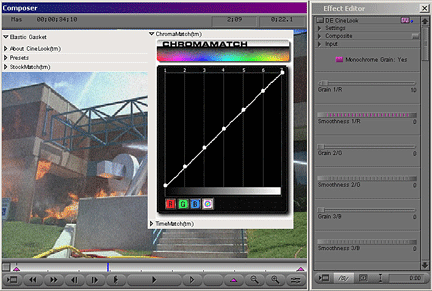
With CineLook, I could choose the film stock look that I wanted for my video. Hmmm, shall I have a 35mm stock Kodak’s 5245 or Fuji’s 8570 or perhaps a 16mm stock, maybe an Agfa?
The CineLook plug in took so long to render, that I bought a BlueICE accelerator board. It cost $3,500+. I am in denial on this purchase as well.
The “ICE” in BlueICE came from Integrated Computing Engines Inc a short lived Waltham, Mass. high tech. start up business.
“BlueICE” – what a misnomer. It ran so hot that my Mac’s innards almost dissolved in the heat. The heat sinks popped off the chips. I had little fans shoved into the motherboard, left, right and center and a big domestic fan on the floor.
Both the BlueICE accelerator board (bought and exorcised by Media 100) and DigiEffects Cinelook (bought and scrapped by Red Giant Software) are now locked safety away in my Broadcast Museum of Failure.
They are my own miserable versions of the search for THE FILM LOOK.
I too was a victim. I have suffered.
I AM NOT ALONE
No more Mr. Nice Guy.
NEED ANOTHER HOLE IN YOUR HEAD?
Peter Inova says, “The real-world need for 24p HD video is smaller than the need for another hole in your head.” More.
SHOOT AT 30
Lenny Lipton, filmmaker and now CTO of READ D says don’t shot 24P shoot 60i. “Given what’s available at this moment, were I to shoot a 3D movie, my preference would be to shoot at 30.”
MAYBE NOT THE BEST FORMAT
Even wise, old sage Larry Jordon says: “I’m completely ambivalent about the benefits of shooting 24 fps material. Just because Hollywood has been shooting film at 24 fps for years doesn’t mean this is the best format for your video … I’d suggest you consider spending your money on a 1/4 warm black ProMist camera lens filter and improving your lighting, both of which will do far more to improve your look than shooting 24 fps.”
“Ambivalent” – is his cautious way of saying “steer clear.” More.
JUST ADD 16 EXTRA STEPS TO THE EDIT…
On the same Larry Jordan web page, Allan Tépper of the South Florida_Final Cut Pro Users Group writes: “Because of the incomplete way that 24p (23.976p) is recorded with the Sony HVR-V1U or the Canon HV20, approximately 16 extra steps are necessary before editing in order to get your 24p footage on a 23.976p timeline in FCP.”
Allan, who knows a thing or two, then goes on to list the extra 16 steps. These include: transferring to FCP, then exiting to Cinema Tools and using Reverse Telecine – back to FCP – and… oh, dear, spare me.
Graham Nattress has an excellent article on Ken Stone’s site listing the plusses and minuses of 24P. All clever stuff but pretty unhelpful if you’ve already ponied down your money on a HV20 and expect to get THE FILM LOOK, More.
WHY I CRACKED
Now do you understand why I’m “as mad as hell”?
I pay $9.95 for new a glossy magazine. The front cover says BEST DV CAMERA. Then once they have my money, inside, I read the main reason for buying the Canon HV20 is 24P.
Strange. There’s no mention of the 16 different editing steps to make it work.
Money back, please.
Fat chance.
Jordan has the right idea. Try using some simple camera techniques and you’ll get far better results. Larry suggests a black ProMist filter. But once you’ve added that you can’t take it off. Far better to mist it up in post if that’s what you really want to do.
ME AND MY HV20: THIS IS A 24P FREE ZONE
 My Own HV20 Tips or Do It My Way.
My Own HV20 Tips or Do It My Way.
1) Shoot 1080 60i. That’s a given.
2) Use the CINE MODE. Despite the word “cine”, this is not the dreaded 24P.
What’s Cine Mode do? To start, it keeps camera sensitivity at 0 dB gain. It also changes the gamma curve by adding black stretch and slightly rolling off the white highlights.
Some web gurus say it locks the shutter speed. They are wrong. In my tests, I could shoot 24P at 60th/sec, once at 90th/sec, when it should be 48. The camera data proves it.
3) In the “Image Effect” menu – use the NEUTRAL filter, this drops the color saturation and seems to remove some artificial sharpness. Pity that the Canon designers are so coy about what the controls really do.
The plan is to give your edit a “flat” picture, that is one with mid range tones and no image enhancement. This gives you plenty of room to play in post. Tweak it up by adding color correction and a touch of sharpness but do it in post not on location.
4) Shoot at with a wide aperture, say F2. I can do this on my Sony not my Canon.
On my Sony V1, I shoot at F1.7 all the time.
Outside, I switch in the two internal Sony ND filters and then pop on an ND 0.6 in front of the lens.
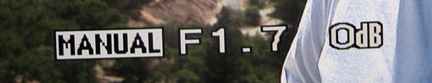
Here’s a video I took last year with my Sony V1U in bright, Californian sun with both sets of NDs on. It’s exposed at F1.7 – the data code says so. See how the contrast is lowered and the background trees and hills are out of focus without the need for an expensive 35mm adaptor tube, that will turn your image upside down.
Is it video or film? Video, of course, but who cares? The picture is all that matters.
Sadly, getting wide open with the HV20 is a different story. In practice, it’s nigh on impossible without the shutter whizzing up to 1,000th/sec.
Barry Green has his own convoluted method, which you’ll find here.
I guess it works for him but the web article gave me a throbbing headache. His tip about using the PHOTO button to discover your settings is good.
Make sure you have a miniSD card in the slot. Squeeze the PHOTO button and there’s your exposure. On a sunny day it will be something like F5.6 or F8 at 125th/sec. And you thought you were shooting 60i.
I have a Sony HVR-M25 playback deck. It reads the Canon camera data code and confirms that the PHOTO push down reading is accurate. 125 is a favorite HV20 shutter speed. I have the proof.
Even if you stack of ND filters all over the lens, nothing much changes. My personal best was F4 at 60 fps but that was with a pola, a ND 0.6 and a ND 0.9 filter. Ouch.
I’ve thrown in the towel. I shoot with CINE MODE & NEUTRAL and that’s it.
It’s a great camera for under $700. Don’t try to make it a $5,000 camera. And never, ever shoot 24P.
Now, repeat after me:
I’m as mad as hell and I’m not going to shoot 24P anymore!”
