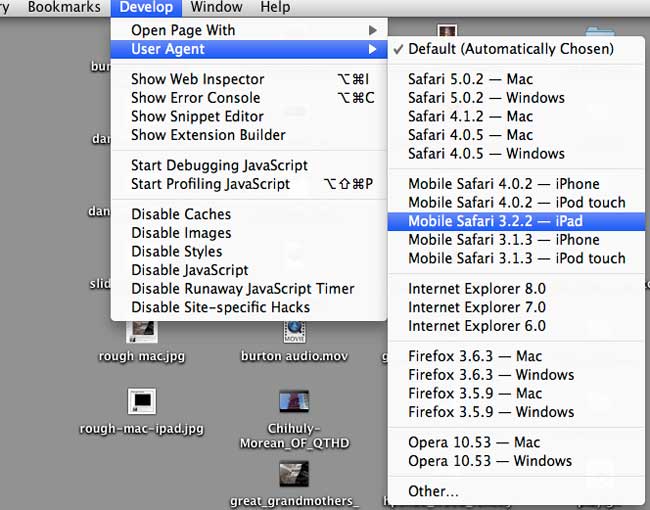MEET DA BIG BLACK HOLE!
By Stefan Sargent
Excitement. Roger and Vicki are coming to stay overnight. Roger worked in my London video facilities company, 30 years ago. That’s where they met. He dumped Miss-Almost-Right for Victoria. She was producing documentaries and went on to be an Exec. Producer at the BBC (The What Not To Wear Show). Miss-Almost-Right never got over Roger and married a chartered accountant at Arthur Anderson.
We pop a bottle of Moet. Roger, just back from the Yosemite wilderness, needs a quick Internet fix. He proudly displays his new iPad. I give him our WiFi password, burritojoe – chosen by my teenage son. He’s in. Gets his iPad email. Plans our wine country drive.
Roger loves his iPad. Can’t stop showing me its features.
“Where’s your Website?” “It’s www.stefansargent.com”
Ouch, nasty. It’s all Flash; iPad speak for Da BIG BLACK HOLE.
“It’s very clean. Minimalist. A strong statement.” “Cut it out Roger, it’s a POS .”
I am humiliated. We finish the Moet. Time for two buck Chuck. $30 vs. $1.99. Who cares? It’s DaBBH, I care about.
Move on; talk about old times and plan tomorrow’s trip to Sonoma and Napa.
In Napa, we say goodbye; Vicki flies back to London, Roger to a conference in Manila.
That was last weekend. This weekend is my daughter’s birthday. George has given her -you guessed it – an iPad. She wants to show me everything…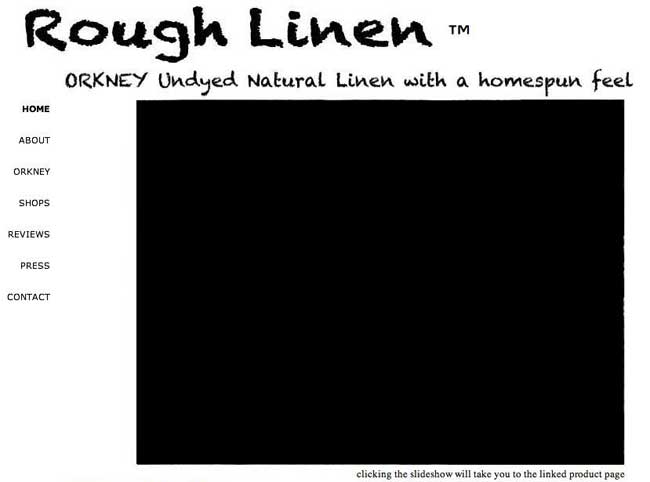
“Dad, Mum’s Website doesn’t work.” Ooops. I had put a Flash slideshow on the home page. Yep, DaBBH again. Groan.
DaBBH – I CAN’T TAKE IT ANYMORE
On Thursday, SlideShowPro comes out with Director 1.5. They say if a mobile device can’t play Flash – of course, they mean iPad /iPod /iPod Touch – it will run the slideshow in HTML5. Sounds like magic. I really don’t understand; anyhow, I pony up my $39 and download it. I remake the slideshow on Tricia’s site in Director 1.5. Looking good on my MacPro but what’s it like on an iPad? I don’t want to bother my daughter, Roger’s in the Philippines; I drive to our local Apple Shop and check it out.
I remake the slideshow on Tricia’s site in Director 1.5. Looking good on my MacPro but what’s it like on an iPad? I don’t want to bother my daughter, Roger’s in the Philippines; I drive to our local Apple Shop and check it out.
Whaaaa! DaBBH! Sid, the Apple salesman is very sympathetic. He used to work on DEC PDP-11 computers. I knew the PDP-11 well as they were the backbone of the Redifon flight simulators I shot in Salt Lake City many moons ago. “Come back anytime you think you’ve got it working,” says Sid. A good man is my man Sid.
I think the iPad is going to be huge. Look at the iPod. Honestly, do you know anyone who bought a Microsoft Zune? The new Blackberry PlayBook looks good – but my money’s on the iPad.
If I’m right, I need a Website that works on an iPad. A good Website is a zillion times better than a thousand Twitters and Facebook posts. No Web site – you’re nobody.
Of course I could put my stuff on YouTube or Vimeo and I do if clients ask me. But for me, I want my collection on my site with a page of my chatter about the-making-of. You can’t do that on YouTube.
iPAD’s DaBBH CHALLENGE
Today, I will not let Director 1.5 beat me. By end of play today, Tricia’s site will work on an iPad. If I screwed up, I’ll find out why.
Yes – the trouble is I didn’t RTFM.
Well today I did RTFM – and it ain’t half confusing. These computer people think that we can think like them. Oh no…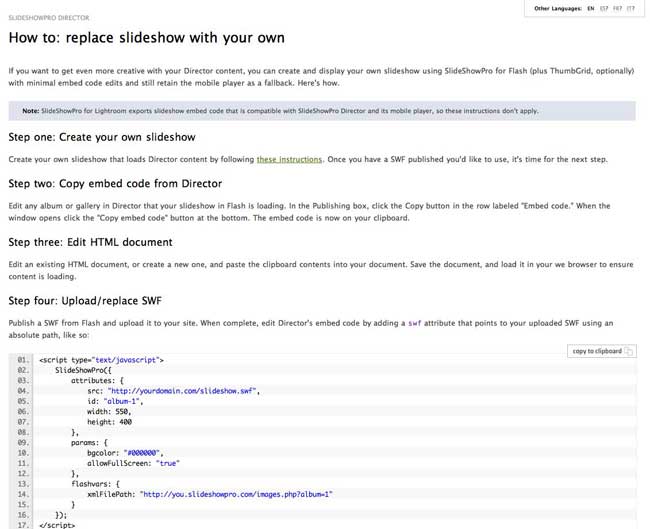
And there are steps five and six.
I print it out and begin. Step-by-step. Finally I get there. They really should farm out these instructions to people like me. On their community forum there is a sad collection of folk who just don’t get it:
It would be great if the documentation on what to replace in the embed code was a little more specific… it wasn’t clear to me
I’ve been trying to update the slideshows on my site for iPhone/iPad compatibility following the instructions. I’m quite determined and stubborn but It’s just not happening! I need clearer information on how to go about it and a more detailed step-by-step approach.
If only they had made a step-by-step video. I’m available for this kind of work. Good rates too.
Anyhow I wade through the Gobblygook and it looks as if it might work. I leap into our Jeep and race to the Apple Shop. Where’s Sid?
I type in the URL on an iPad and lo! PAS DA GRAND TROU NOIR.
Not exactly what I’d imagined but there it was – a basic slideshow on the iPad. No DaBBH. Just slides. No Ken Burns effects or dissolves but better than nothing.
Where’s Sid? I want to show him my success. No Sid, he has a day off. I find another Apple person. He’s less than impressed. “Ho hum,” he seems to be saying and wanders off. Wait ’til I tell Steve J. “Promote Sid, fire this guy.”
Back home, I discover how to turn my plain old MacPro into an iPad emulator. What fun! On Safari – go to Preferences – Advanced – tick the DEVELOP menu.
Then go to the Safari DEVELOP menu and select User Agent – Mobile Safari – iPad. Woo-hoo!
Now when I go to www.roughlinen.com on the MacPro, the Flash slideshow has gone, instead I see it the same as I saw it in the Apple Shop – minus the couldn’t-care-less sales person. How this happens is a mystery. Saves me buying a first generation iPad /driving to the Apple Shop /flying to Manila /visiting my daughter.
It still needs more work but it’s there. I said I’d do it today – and I did!
iSTEFAN – THAT’S ME
Now to tackle my own Flash based Website and make it iPad –friendly.
Fate intervenes. An email from Burton’s web designer:
Hi Stefan, Burton would like the video converted to QuickTime. If you can do that please send it to me directly. I’ve set up scripts on the sites so that it will display QT to people who have QT installed, and otherwise will use the flash version.
That’s clever. How do you do that?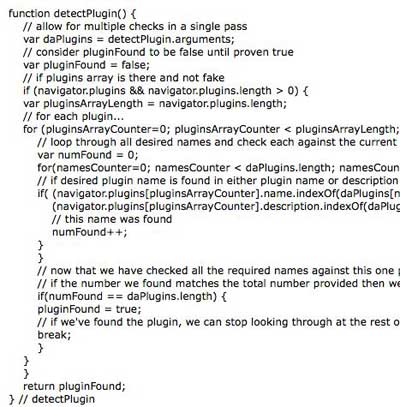 Steve sends me two pages of code of which the above is just a tiny snippet.
Steve sends me two pages of code of which the above is just a tiny snippet.
It’s all too complicated. I’m not a web designer. I’ll do it when I get back from a shoot in NY, FL & TX.
Whoosh! I’m back. I make a H.264 QuickTime movie that’s the same size as my existing Flash .flv movie. I could have used Adobe Media Encoder CS5 but I use MPEG Streamclip. Why? I dunno. Three minutes later I have a page that looks like my Flash homepage but contains a QuickTime movie. I call it istefan.html.
Time to tackle the two pages of code that Steve sent me last week. Oh dear; too much code, my head hurts. Have lunch, have a drink…
Back to work. Google is my friend. I find this simple code.
<script> if ( (navigator.userAgent.indexOf(‘iPad’) != -1)) {document.location = “http://www.stefansargent.com//stefan.html”;}</script>
Looks too easy. Can’t work – I mean two lines vs. two pages. I drop it into the body of my home page code. I have no idea what I’m doing. When I use my iPad emulator, the home page instantly switches from index.html to istefan.html, the new iPad-friendly page.
Final test. I visit my daughter. Will it work on a real iPad? Yes it does! Success! Now all I have to do is make iPad-friendly pages with H.264 movies instead of Flash. I’ll keep the Flash version of my site as-is because IMHO Flash plays better at lower data rates than QuickTime. Let’s see: 50 flvs to turn into 50 mp4s… won’t be hard, nice to have a hobby.
No longer a PoS – more like a PoC!